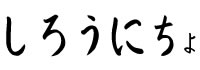素人Unity練習帳
Objectの非表示について 04
次に、消したものが問題なく、きちんと消えてるか試すために
以下のように壁を作る
WallLeft
Transform.Position x-1.05, y1, z2
Transform.Rotation x0, y0, z0
Transform.Scale x1, y2, z1
WallRight
Transform.Position x1.05, y1, z2
Transform.Rotation x0, y0, z0
Transform.Scale x1, y2, z1
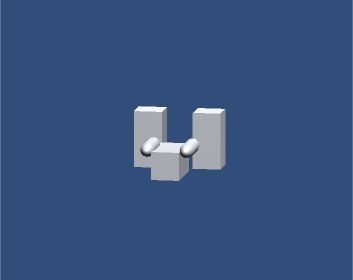
ゲーム画面で見やすいように
MainCameraを
Transform.Position x4, y5, z-10
Transform.Rotation x20, y-20, z0
Transform.Scale x1, y1, z1
DirectionalLightも追加する
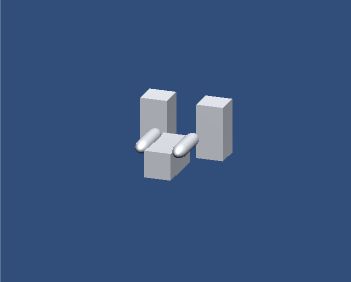
Playerという空のオブジェクトを作って
そこに、BodyとLeftMis、RightMisを子としてつける
つまりドラッグ&ドロップする。

Player
Transform.Position x0, y0, z0
Transform.Rotation x0, y0, z0
Transform.Scale x1, y1, z1
こうすると、Playerを動かすという命令を出せば
Boby,LeftMis,RightMisも一緒に動く
物理的な要素を付けると
このままでは、オブジェクトが落ちてしまうので
地面になる物を作る
Groundという名前のCubeを作り
Transform.Position x0, y-0.5, z0
Transform.Rotation x0, y0, z0
Transform.Scale x100, y1, z100
として
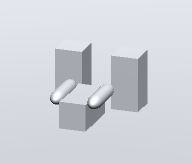
次に、消したものが問題なく、きちんと消えてるか試すために
以下のように壁を作る
WallLeft
Transform.Position x-1.05, y1, z2
Transform.Rotation x0, y0, z0
Transform.Scale x1, y2, z1
WallRight
Transform.Position x1.05, y1, z2
Transform.Rotation x0, y0, z0
Transform.Scale x1, y2, z1
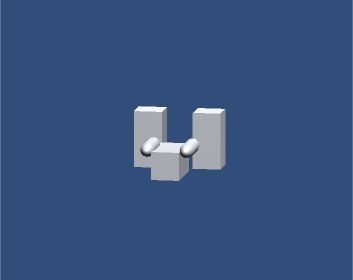
ゲーム画面で見やすいように
MainCameraを
Transform.Position x4, y5, z-10
Transform.Rotation x20, y-20, z0
Transform.Scale x1, y1, z1
DirectionalLightも追加する
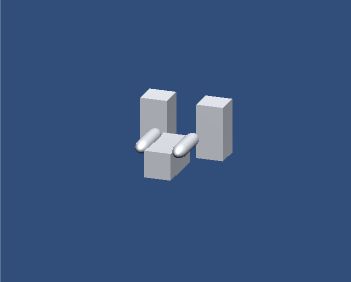
Playerという空のオブジェクトを作って
そこに、BodyとLeftMis、RightMisを子としてつける
つまりドラッグ&ドロップする。

Player
Transform.Position x0, y0, z0
Transform.Rotation x0, y0, z0
Transform.Scale x1, y1, z1
こうすると、Playerを動かすという命令を出せば
Boby,LeftMis,RightMisも一緒に動く
物理的な要素を付けると
このままでは、オブジェクトが落ちてしまうので
地面になる物を作る
Groundという名前のCubeを作り
Transform.Position x0, y-0.5, z0
Transform.Rotation x0, y0, z0
Transform.Scale x100, y1, z100
として
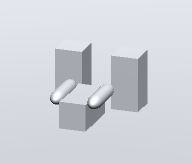
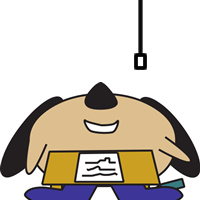
Reon Viewin